Statistics¶
The essential
Statistics are available in Phraseanet. In Production, statistics on documents are available in a couple tabs in detailed view.
Report gives more detailed information on the site’s activity.
Statistics in Production¶
Statistics on the records are available in two tabs of the detailed view.
Timeline¶
Document’s statistics¶
Statistics in Report¶
** Report ** provides information about connections, downloads and documentary contents.
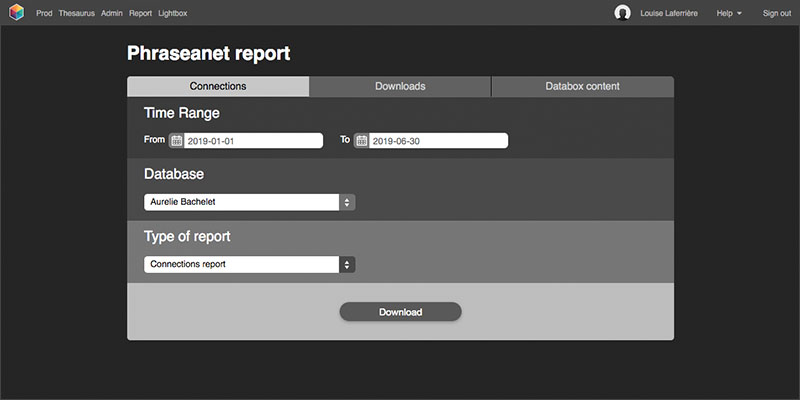
It proposes pre-established queries that, for a range of dates, deliver results as CSV files. These data can be manipulated outside Phraseanet in spreadsheets or DBMS.
Click on Report item to launch interface.
Connections¶
The Connections tab delivers, for dates, information on users connections grouped or not by browsers, systems operating or screen definition.
To get a report on connections:
- Select a date range
- Depending on context, select a databox
- Choose the type of report
- Click the Download button
Downloads¶
The Downloads tab provides information about downloads by databases and collections on dates intervals.
These reports can be grouped by user or by record from a databox.
To get a report on Downloads:
- Select a date range
- Depending on context, select a dataox
- Select one or more collections
- Choose the type of report
- Click the Download button
Databox content¶
The Databox content tab allows access to documentary contents of created or modified records in a date range in databoxes and collections.
To get a report on Databox content:
- Select a date range
- Depending on context, select a databox
- Select one or more collections
- Choose the document fields to be included in the report
- Click the Download button
