Manage orders¶
The essential
The Orders item from the menu bar is accessible to users listed as an Order Manager for at least one collection.
It allows you to browse and process requests for documents that come from users who do not have the right Access Documents and with the right Order Documents.
To place an order, refer to the exports page.
List orders¶
Click on the Orders item on the menu bar to display the list of orders. Orders are divided into two tabs:
- Pending Orders
- Processed Orders
Orders are presented in chronological order of date of application and can be filtered.

Click on an item in the list to display the contents of an order whether it is pending or processed.
Process an order¶
The display window of an order is divided into three areas:
- The summary of the order, which includes the elements provided by the user in the order form
- The list of ordered media
- A display area for the selected media in list that shows its preview image and note
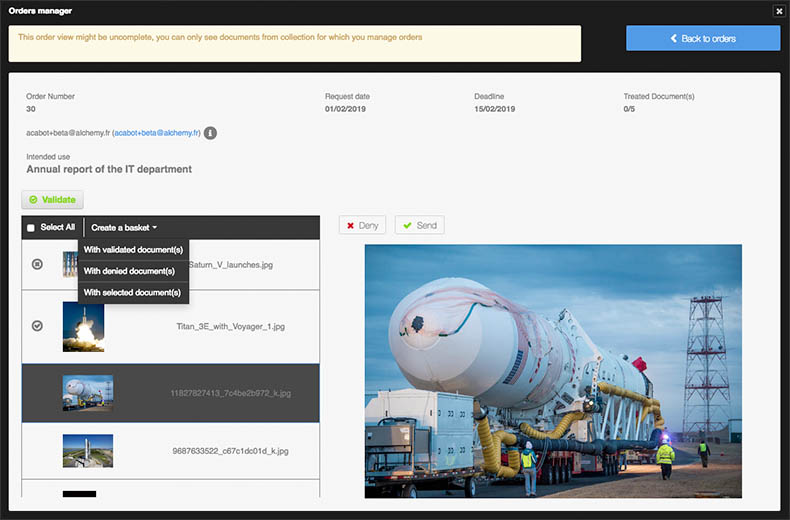
Approving or denying delivering a media from an order is carried out media per media or by its selection in list.
- Select one or more items in the list of ordered media
- Click the Deny or Send button
- Switch to the following media if appropriate
To release the order to the requierant...
- Click the Validate button
- Confirm the sending of the order by clicking the Send button in the overlayed window.
Note
It is possible to create a basket gathering the media of a command from the context menu Create a basket to refer to it.
