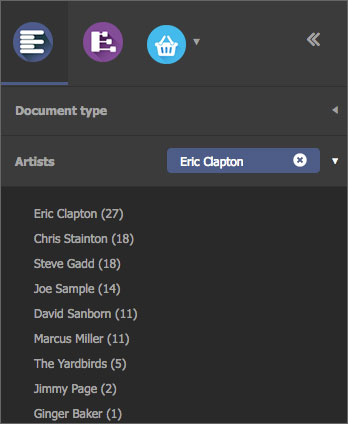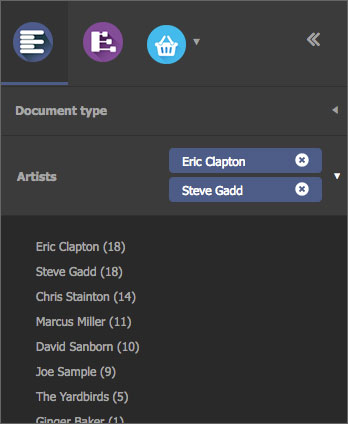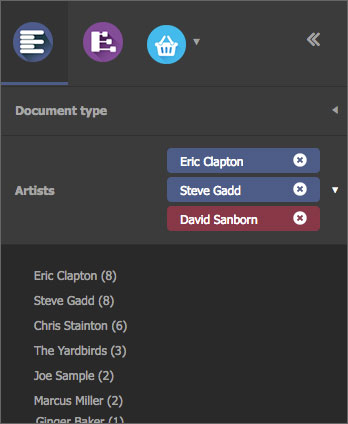Search for records¶
The essential
The media and stories searches in Phraseanet are made through a full text search engine that works like many search engines.
Combined with common search operators, these searches are more relevant. Extended searches can be made with other less used operators. It is also possible to search in specific fields if needed.
If a Thesaurus is activated, the search and review of the results can be greatly enhanced.
Remember that in most case, indexation quality remains the dominant factor in search results.
Full text search¶
Phraseanet feature a full text search mode that allows to retrieve assets depending on the information contained in the documentary fields of their descriptive note.
By default, the search apply on Phraseanet bases and collections documents accessible by the user. The displayed records are the result of a customizable initial question.
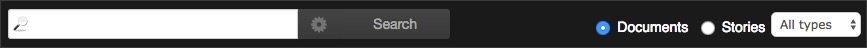
To search stories, place the radio-button of the search mode in the story position. In this mode, the search is on the content of the stories note.
Note
Simultaneous searches on documents and stories are not possible.
To search :
- Type the term(s) to look for in the search form
- Click on the Search button
The search engine is not case sensitive and do not distinguish accented characters from others.
The results are displayed in the display area. The relevance depends on the indexation quality of the media and the search query.
Note
The number of results per page is customizable. Refer to the page Customize the interface for more information.
Supported boolean operators¶
By default, the operator between two terms is the boolean operator AND. Therefore it’s not necessary to type it. All the terms typed in the form are in the descriptive notes of the displayed media.
Other common operators are available:
- The operator OR allows to look alternatively for several terms in the media notes. For example, if the search is sea or mountain, the descriptive notes of the displayed media will contain either the word sea, or the word mountain, or both.
- The operator EXCEPT allows to exclude a term from the search. If the search is on beaches not in France, type beach EXCEPT France.
- The search between double quotes is possible : it allows to search for contiguous terms or exact match expression in the media descriptive notes.
Other options exists using advanced operators.
Search in a specific field¶
It is possible to limit the search to a field of the description. The syntax to indicate in the search field is the field name (as stated in the documentary structure), the operator and the searched value.
TitleEn: Limelight
The engine performs automatic hyphenation on the spaces and voided characters: the searched term in the specified field is between the operator and the first space after the search term. To search for a phrase contained in a field, surround it with quotes.
TitleEn: “Modern Times”
Note
For a field search, be sure to use the field name as stated in the documentary structure. Field names are case sensitive.
For the operator, two possibilities: the colon punctuation mark (:) or the equal sign (=).
Field Contains¶
Use the operator : (colon) to search for a single term or a phrase in quotes that is part of information entered in the field to search to.
Examples:
- TitleEn: Rocky
- TitleEn: “Star Wars”
- TitleEn: “Naked gun”
Note
In this kind of searches, language analyzers integrated in the engine are used to maximize response results.
Field Is¶
Use the = (equal) to search for accurate and strict values (including case sensitivity).
Examples:
- TitleEn= Rocky
- TitleEn= “Star Wars”
- TitleEn= “The Naked gun 33⅓: the final insult”
Note
This kind of searches do not implement any language or syntax analyzers.
Advanced search¶
To display the advanced search form, click on the geared wheel between the search field and the Search button.
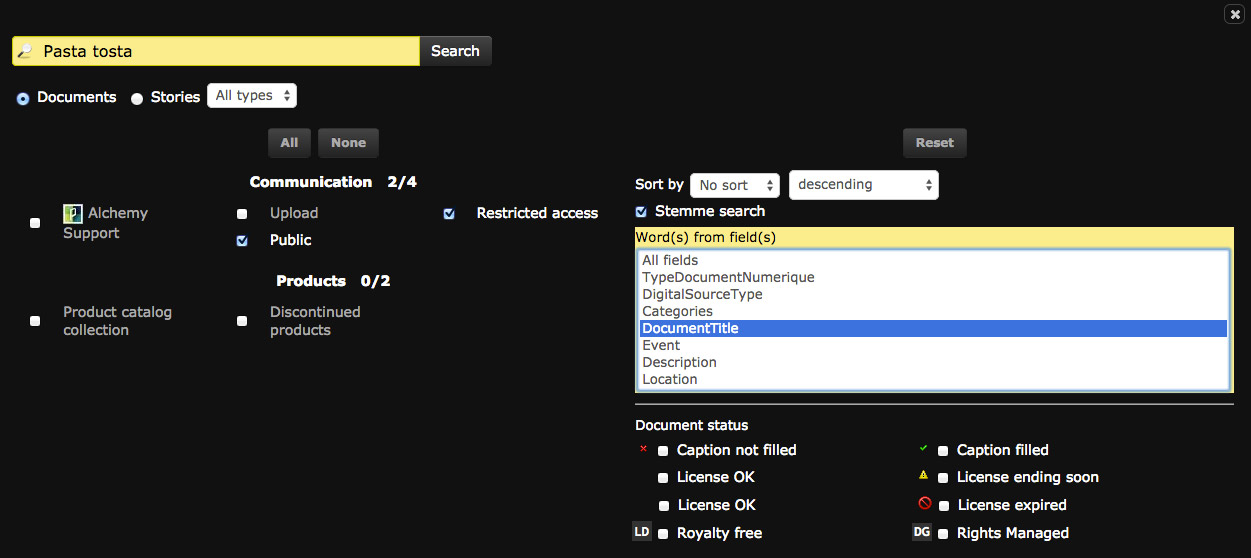
The window of advanced search is in three parts:
- The search form
- The list of available bases and collections
- The list of search filters
Check or uncheck the Phraseanet bases and collections to search in.
It is possible to un-select all the Phraseanet bases and collections. Click on “None” or on each label of the bases to select or deselect them.
Note
If no collection are selected, searches apply on all Phraseanet bases and collections available according to user’s rights.
The available filters allow to narrow the search results:
- Sort by relevance, date added, numerical values or dates from parameterized fields in the database structure
- Search one or more specific fields
- Filter by status
- Limit the searches with periods
The options of the advanced search stay. The choices used in the advanced search window are kept as long as they are not modified. If there are search options applied, the search form background turns blue.
Search using the Thesaurus¶
If a Thesaurus is activated, the search and the results review can be greatly enhanced.
Display the Thesaurus¶
The search using the Thesaurus is launched from the Thesaurus tab of the work area.
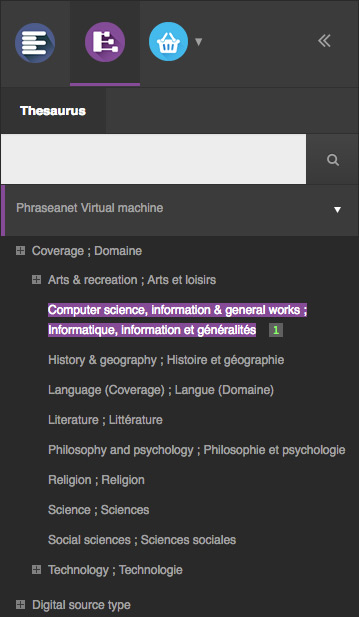
It presents a tree of the deployed thesaurus where the nodes and terms are clickable.
- Click on the “+” of the nodes to deploy them and browse through the terms it contains.
- Double click on a term to start searching.
Searching in the thesaurus is possible using the dedicated form. Include at least the first three characters of a term to trigger the auto-completion system.