Lightbox¶
The essential
Phraseanet Lightbox is a collaborative viewing interface. It has comparison features, slide show, export and allows to validate or comment media. The Push and Validation recipients can view their contents using this interface.
Access Lightbox¶
For the non authenticated users¶
This interface is accessible by clicking on the HTML links of the email sent when users send Pushes and Feedback requests. The users can have to log in to display contents.
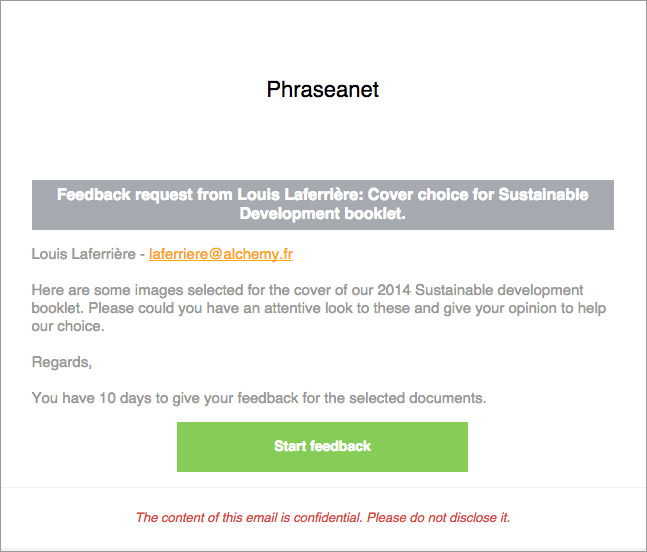
For authenticated users¶
Click on the Lightbox section of the menu bar to open the interface.
The interface lists the Pushes and Feedback requests that user has created or received. Click on one item of the list to display its contents.
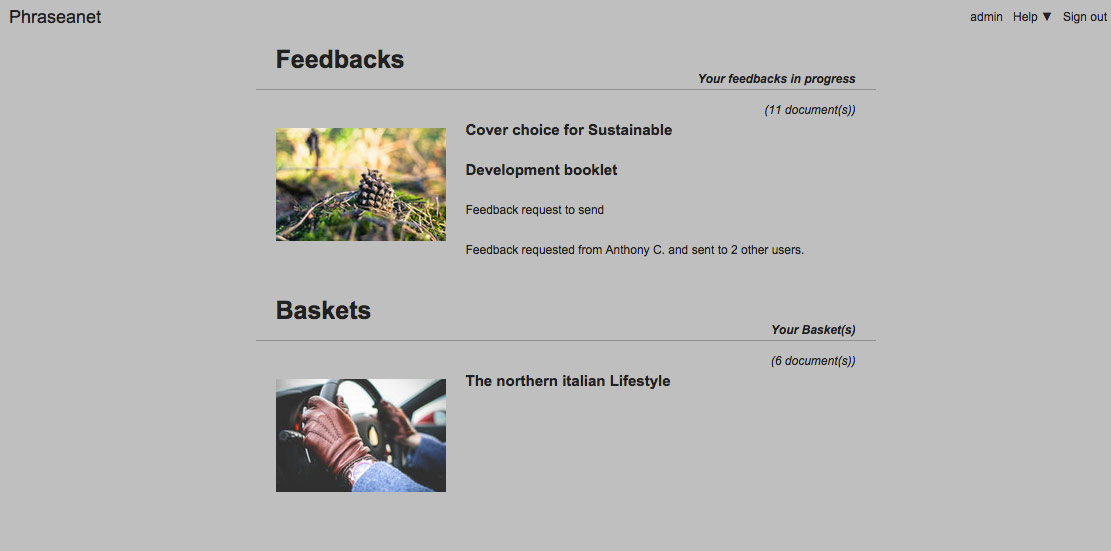
In Production, the Lightbox item of the context menu of each basket allows to display its contents in this interface.
The interface¶
The interface of Lightbox is simple and intuitive.
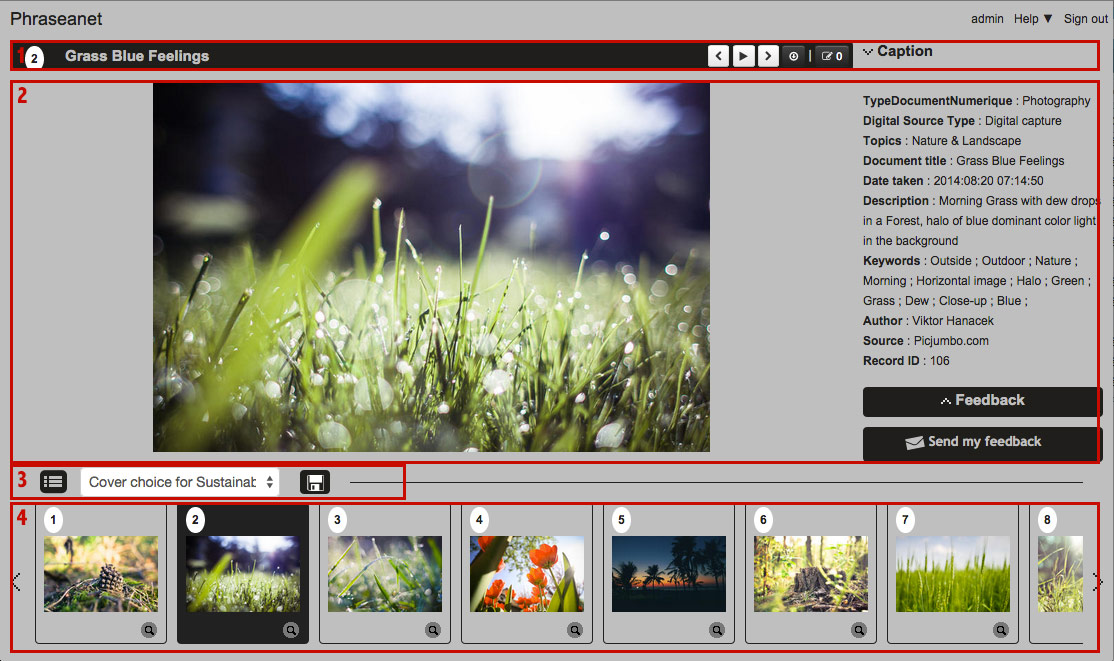
- 1. The action bar gives the title of the displayed media, allows to browse the records and gives access to download the displayed media.
- 2. The lightbox, at the center, shows the media, its description and its characteristics. This area is different if it’s a Push or a Feedback request
- 3. A menu area allows to browse through Pushes and Feedbacks
- 4. The thumbnails area lists the media of the basket or feedback
Browse¶
To browse the Lightbox media:
- Select using the mouse a picture to display in the thumbnails viewing area
- Use the keyboard arrows
Or
- Use the Next or Back arrows at the right of the action menu
Slide show¶
To launch a slide show of media in Lightbox, click on the button play of the action menu.

Download media¶
To download the displayed media in lightbox, click on the save icon in the action menu.

To download all the media from a basket or feedback, click on the export button on the bottom left of the interface.
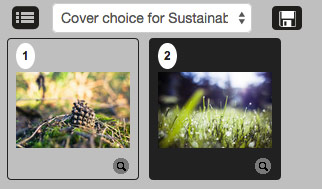
Downloading from Lightbox is identical to the export in Production.
See also
Refer to the export section in Production.
Compare two media¶
Lightbox allows to display two media side by side to compare them.
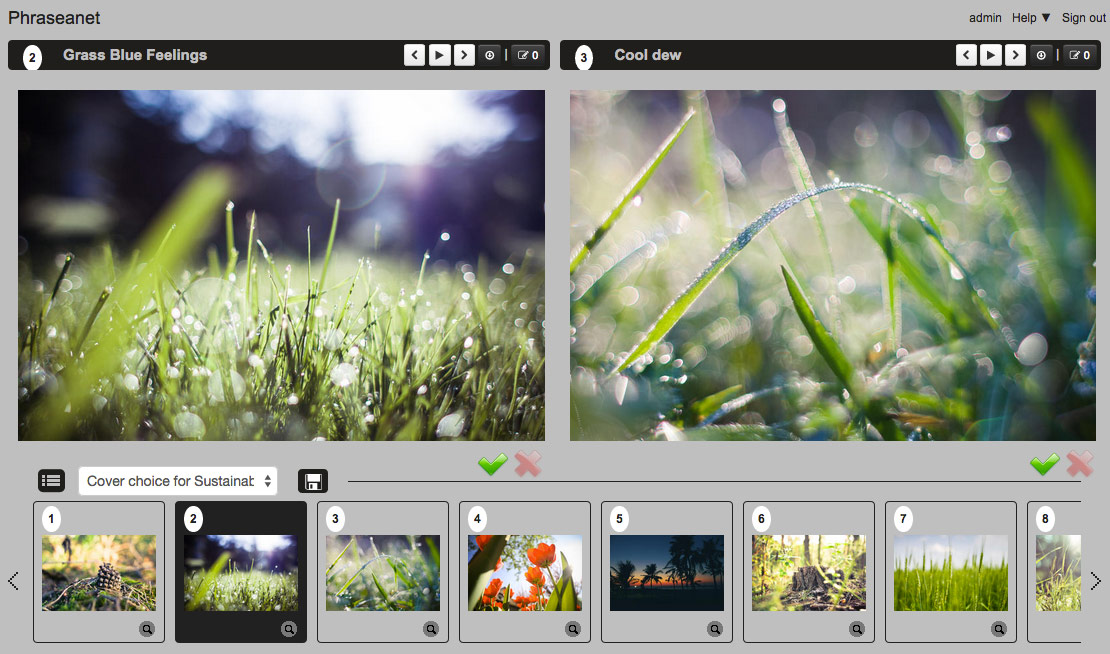
- Display one media on the lightbox by clicking on its thumbnail
- While pressing Ctrl (Windows) or Cmd (Mac OS) of the keyboard, click on the second media to compare in the thumbnails list.
This system is really useful for Feedbacks.
Giving feedback on documents in Lightbox¶
Feedback is dedicated to collect user reviews about the media. Users receiving Feedbacks are invited to express their opinions, by Yes or No on media.
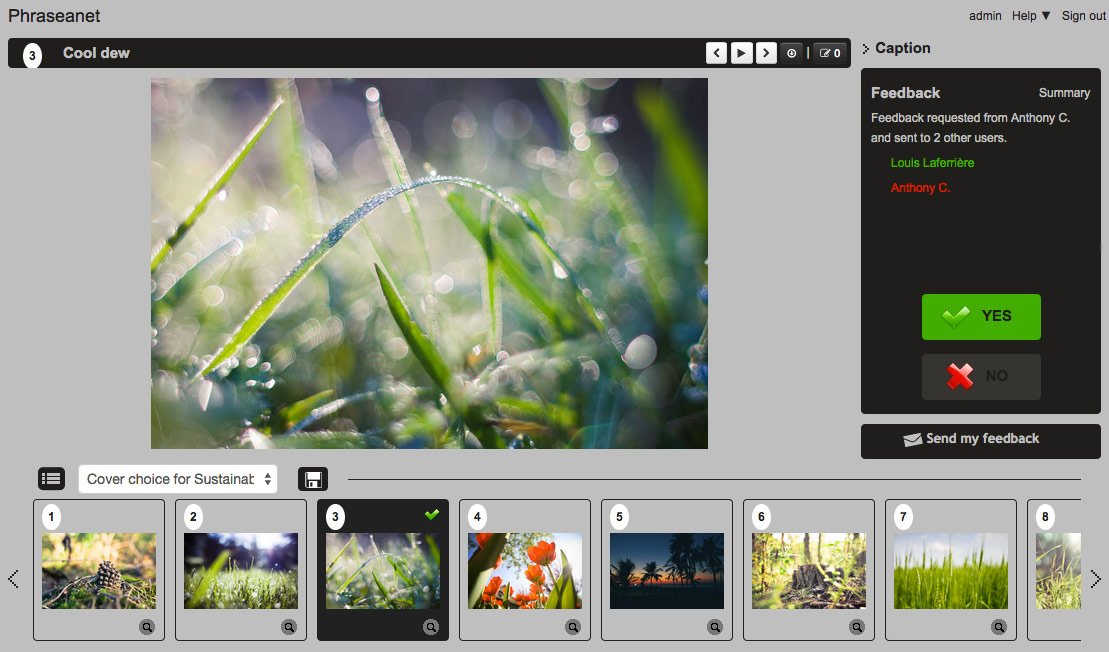
It’s possible to add comments on media. To do so, click on the tooltip in the action menu.
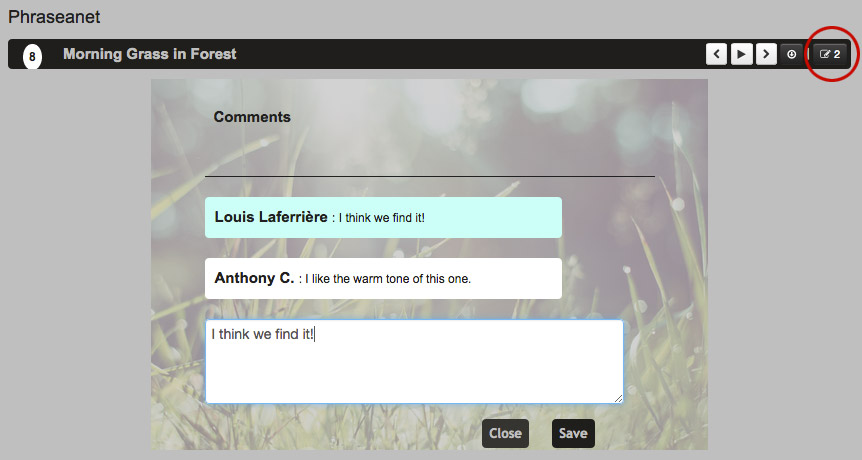
To send a Feedback report, click on the Send my report button.
The issuer of the validation request will be immediately notified of opinions and comments.
